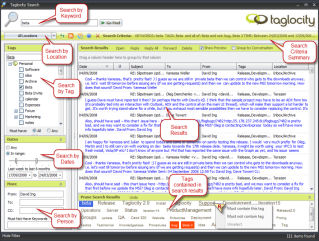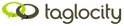Email Overload
Instead of helping productivity, email is now hurting productivity
The sheer volume of email so many of us receive on a daily basis may impede our job performance and add stress to our lives.
The barrage of email office workers receive exacts a toll on their productivity and personal well-being. The design of email clients hasn’t fundamentally changed over recent years to support this ever increasing volume. People are forced to use the same email management methodologies that were successful for them many years ago, yet are inadequate for the volumes they get now.
For example, Intel employees receive an average of 350 emails per week, a third of which are unnecessary, and they spend about 20 hours managing them. This costs a knowledge intensive company of 50,000 employees an estimated US$1 billion each year.
These huge financial burdens can be attributed in part to these far reaching consequences such as:
- a significant loss of productivity due to unnecessary distractions;
- less time for regular duties due to inefficient personal organization techniques;
- lower quality of work;
- messy inboxes with unread and unprocessed email that is often overlooked causing project delays;
- less effective collaboration as people lose track of things needing responses;
- trouble organizing content in a way that makes it easy and quick to find later;
- increased stress for workers which makes them increasingly irritable, impulsive, restless and, over the long term, underachieving.
Our Answer
The answer to the email overload problem is three-fold:
- 1) Reduce the amount of unnecessary email people are CC’d
- 2) Reduce the time people spend searching for stuff buried in email
- 3) Enhance email clients to make managing email more efficient
1. Reducing unnecessary email - “Death to CC”
A lot of emails contain important information that people need to find again and perhaps pass on to others.
Taglocity allows you to seamlessly ‘copy’ this information to something we call a ‘knowledge store’ (sort of like doing a ‘CC:’ but to a machine rather than a person).
The information when it arrives at this store is ‘tagged’ to identify it again easily, either by you, or automatically through artificial intelligence techniques.
The tags, along with keywords, allow you to decide when you want to be told about certain information, and in what way. For example:
- Forward me messages regarding ‘Project Alpha’ and ‘Feature Requests’, even if I was not directly sent them.
- Show me the RSS feed for information regarding the Beta Project, tagged by ‘Status Report’.
Taglocity turns around the problem of the sender of the email deciding
for everyone else if they need to deal with the message. Taglocity allows
you to decide what you see and when you see it, all without changing
the way you work.
2. Searching is not the same as Finding
Recent advances in desktop search technology make keyword very fast.
A lot of results are returned very quickly. But then people spend a
lot of time manually scouring and sorting the results list to find what
they're looking for. What good is a fast search if it contains lots
of irrelevant results that the 'slow' human brain has to process? Personal
tags also allow individuals to do very accurate searches. For example:
- Show me all the messages we have on ‘Customer Acme’ during March that contains a Sales Lead tag to follow up with.
Shared tags used by groups is how you increase the 'relevance' of email search results. This style of collaborative indexing is to email search what PageRank is to Google search, i.e. Altavista did get faster, but it never got more relevant results. Tags give context; context helps define queries that work.
Taglocity compliments existing email systems and it does so without forcing users to rewire their brains and leave their comfort zone which in turn leads to enthusiastic user adoption.
3. More efficient email management
Taglocity boosts productivity in Outlook by providing an alternative to folder hierarchies. You no longer have to decide which folder to move email into and make tough choices between ambiguous destinations. Simply apply the folder names in the form of tags to email and store everything in one or few folder(s).
Filtering by one or more tags quickly exposes the items when necessary. Or with a single click, create perpetual virtual folders based on any combinations of tags.
Tags can be public so that replied email comes back pre-tagged to save time. Create tag bundles share them with co-workers complete with effortless automatic updating.